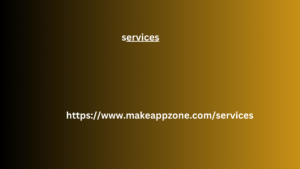In the era of mobile internet, website loading speed is a critical factor, as more than 50% of search queries are made from smartphones. Instant page loading on mobile devices is provided by AMP technology. Read on to learn how to use it to increase visibility in search engines and improve user experience.
Accelerated Mobile Pages – What is it?
This is a technology that is integrated into the mobile version of the site. Its main goal is to speed up page loading by creating a lightweight version. The AMP version of the site is lighter and loads 15-85% faster than the regular version, in about 0.7 seconds.
AMP pages consist of three key components:
- Modified AMP HTML. This is a special version of HTML that improves the stability of the site and also provides additional opportunities for creating more diverse content.
- A specialized JavaScript library (AMP JS). It provides optimized rendering of AMP HTML pages, which significantly speeds up their display.
- An optional caching system (Google AMP Cache). It is used to serve HTML pages to users even faster.
In Google mobile search, AMP pages are marked with a lightning bolt icon.
What are AMP pages for
They were developed to solve several problems. As we have already noted, first of all, this is to speed up the loading of the site on smartphones and tablets, which is critical for retaining users who search for information from mobile devices. But this is far from the only advantage that the implementation of Accelerated Mobile Pages provides.
Benefits of AMP Technology Integration
One of the important benefits is the improved user experience. With fast loading and optimized content, users are more likely to stay on the site and continue interacting with it. And this helps to reduce the bounce rate.
The next benefit that comes with creating AMP pages is increased visibility in search engines. Google gives preference to sites that work faster than others. And due to the fact that AMP pages rank faster than others, this allows you to take higher positions in search results.
All this ultimately leads to improved conversion rates, especially in e-commerce. Google AMP also allows you to implement advertising, which, due to fast loading, does not irritate users and also has a positive effect on sales.
Cons of Using AMP
But it is important to understand that AMP technology is not all about advantages. Since Google “cuts” 90% of the code for pages, users are practically unable to directly interact with the content. They are redirected back to the search results, which effectively leads to the “stealing” of brand traffic.
In addition, AMP sites are very difficult to monetize. Due to the traffic “stealing” that we wrote about above, site traffic decreases and income decreases.
When implementing AMP for an online store or other site, you need to understand that it will be more difficult to manage the web resource, since the owner will essentially have to support two separate versions – one for standard devices, and the other in AMP form. Also note that it is impossible to disable this technology, it is applied automatically.
Why AMP is useful for businesses
Online shoppers don’t like to wait. And sometimes a slow loading page is enough to make a potential customer close the tab and move on to competitors. So the main reason companies need this technology is instant loading.
This benefit is particularly significant for several types of resources:
- E-commerce. Accelerated Mobile Pages technology helps retain customers and increase conversion.
- News portals. There is a lot of competition among sites that publish news. And in order to get as much traffic as possible, it is important that the news pages load quickly.
- Sites that sell traffic. When using AMP technology, Google uses its own caching infrastructure. And due to this, the load on the servers is significantly reduced.
Overall, AMP plays a very important role for a website: it helps improve user experience and search engine visibility, and as a result, increase traffic and potential profits.
What You Need to Know About AMP HTML
Google puts forward a number of requirements for the implementation of the technology:
- AMP pages must fully comply with the establishedstandards.
- AMP pages are an exact copy of the full version, so their content must be absolutely identical.
- URLs need to be optimized for user experience.
- The correct operation of the pages iSO mobile app development should be checked using a specialservice.
- AMP versions must contain the rel=canonical attribute with a link to the full version of the page.
Here’s an example of an AMP page:
And this is what the backlink will look like:
To effectively implement the technology, the following principles should be followed:
- Use only asynchronous scripts.
- Specify the dimensions of visual elements directly in the HTML code.
- Limit styles to 50 KB.
- Avoid using arbitrary JavaScript code.
Instructions for creating an AMP version of a website
So, we figured out what AMP is. Now let’s move on to how to make AMP pages. There are several ways:
- Manually. This method is suitable these unexpected expenses for small sites or when full control over the layout is required. In this case, a version of each page is created manually using ready-made templates.
- Automatic generation. Many modern content management systems (CMS) offer built-in functionality for creating AMP versions. And this significantly simplifies the process of implementing the technology.
- Software implementation: Developers can create their own solution for automatic generation of AMP pages by integrating it into kind of usa lists guaranteean existing content management system.
You can study the issue of creating an AMP version in more detail atlink. The site provides a step-by-step guide that includes the basics of AMP HTML markup, rules for using allowed tags and attributes, and more.
Checking AMP Page
The easiest way to make sure Google’s AMP pages are working properly is to use the followingservice. All you have to do is put the URL in the bar and start checking. Once it is finished, you will see a message.